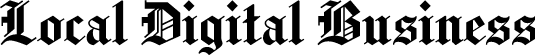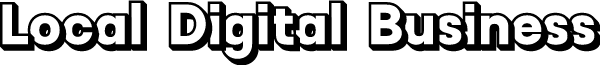What is SEO Poisoning?
In recent years, a new type of online threat has emerged: SEO poisoning. This malicious tactic takes advantage of the way search engines work in order to infect a victim’s computer with malware.
Here’s how it works:
A malicious actor creates a website or webpage that is designed to rank highly in search engine results for specific keywords. When a victim searches for those keywords, the malicious site appears near the top of the results.
If the victim clicks on the malicious site, they may be redirected to another site that contains malware. The malware then infects the victim’s computer, giving the attacker access to their personal information or allowing them to take control of the victim’s device.
SEO poisoning can be used to target individuals or businesses. In some cases, the goal may simply be to infect as many people as possible. In other cases, the attacker may be targeting a specific individual or organization.
There are a few things you can do to protect yourself from SEO poisoning:
Install and update security software: This will help to protect your computer from malware.
Be cautious when clicking on links: Don’t click on links from sites that you don’t trust. If you’re not sure whether a site is safe, you can use a service like Google Safe Browsing to check it.
Be careful what you download: Don’t download files from sites that you don’t trust. Make sure that you have a good anti-malware program installed that can scan downloaded files for malware.
Stay up-to-date on security news: Keep an eye out for news about security threats, including SEO poisoning. Staying informed will help you to be more aware of the risks and take steps to protect yourself.
How does SEO Poisoning work?
SEO poisoning is a type of cyber attack that takes advantage of poor quality or manipulate search engine results to display malicious content. The goal of SEO poisoning is to trick users into clicking on links that lead to malicious websites that can infect their computers with malware or steal their personal information.
SEO poisoning attacks are usually carried out by creating websites or web pages that are designed to rank highly in search engine results for specific keywords. These websites or web pages will often contain malicious content, such as links to malware, that can infect a user’s computer if they click on it.
SEO poisoning attacks can be difficult to detect, as they often look like normal websites or web pages. However, there are some signs that you can look for that may indicate that a website or web page is malicious. For example, if a website or web page contains misspellings or grammatical errors, it may be a sign that it is not legitimate.
If you suspect that a website or web page may be malicious, you should avoid clicking on any links on the site. You can also use a reputable anti-malware program to scan the site for malware. If you believe that you have been a victim of an SEO poisoning attack, you should run a full scan of your computer with an anti-malware program to remove any malware that may have been installed on your system.
How can I protect myself from SEO Poisoning?
What is SEO poisoning?
SEO poisoning is a type of online scam that attempts to trick you into clicking on a malicious link by ranking it highly in search engine results. The link may look like a legitimate website or a result for a query you’ve searched for, but when you click it you’ll be taken to a dangerous website that can infect your computer with malware or steal your personal information.
How can I protect myself from SEO poisoning?
There are a few things you can do to protect yourself from SEO poisoning:
Only click on links from trusted websites. If you’re not sure if a website is legitimate, do a quick search for reviews or complaints before you click on any links.
Be careful when searching for sensitive information. If you’re searching for something that could be sensitive, like health information, only click on links from websites you know and trust.
Keep your computer and browser up to date. Regularly install updates for your operating system and web browser, as these often include security fixes that can help protect you from malicious websites.
Use an antivirus program. Antivirus software can help block malicious websites and protect you from malware.
Enable two-factor authentication. Whenever possible, enable two-factor authentication on your online accounts. This adds an extra layer of security by requiring you to enter a code from your phone or another device whenever you log in.
By following these tips, you can help protect yourself from SEO poisoning and other online scams.
What are the consequences of SEO Poisoning?
SEO poisoning is a type of malware attack that specifically targets users who are searching for information online. The attackers use poisoned search results to redirect users to malicious websites that are designed to infect their computers with malware or steal their personal information.
SEO poisoning is a serious threat to online security because it can be difficult for users to tell the difference between a legitimate website and a malicious one. This type of attack is also difficult to defend against because the attackers can constantly change the poisoned search results to evade detection.
There are a few things that you can do to protect yourself from SEO poisoning attacks. First, be cautious about the websites that you visit and the information that you download. If you’re not sure whether a website is safe, do some research before you visit it.
Second, keep your computer and your web browser up to date with the latest security patches. This will help to ensure that your computer is better able to defend against the latest threats.
Finally, consider using a security tool that can help to block malicious websites and protect your computer from malware. SEO poisoning is a serious threat to online security, but you can take steps to protect yourself from this type of attack.
How can I remove SEO Poisoning?
SEO poisoning is a serious security threat that can have a devastating effect on your website or blog. If you suspect that your site has been poisoned, it’s important to take immediate action to clean up the mess and protect your visitors.
What is SEO Poisoning?
SEO poisoning is a type of malware that specifically targets websites that are optimized for search engines. The goal of the attacker is to inject malicious code into the website that will redirect visitors to a malicious site or display fake search results.
How does SEO Poisoning work?
There are a few different ways that an attacker can inject malicious code into a website. One common method is to exploit vulnerabilities in WordPress plugins or themes. Another method is to target website owners who use unsecured FTP clients.
Once the attacker has gained access to the website, they will insert malicious code into the website’s source code. This code will redirect visitors to a malicious site or display fake search results.
What are the consequences of SEO Poisoning?
SEO poisoning can have serious consequences for your website or blog. If your site is poisoned, it’s likely that your traffic will decrease, as visitors will be redirected to a malicious site. In addition, your site may be blacklisted by search engines, which will further decrease your traffic.
How to remove SEO Poisoning?
If you suspect that your website or blog has been poisoned, it’s important to take immediate action to clean up the mess and protect your visitors. The first step is to identify the malicious code and remove it from your website. You can do this by manually inspecting your website’s source code or by using a security scanner.
Once you have removed the malicious code, you should change all of your website’s passwords and update all of your website’s software to the latest version. This will help to prevent your site from being poisoned again in the future.
SEO poisoning is a serious security threat that can have a devastating effect on your website or blog. If you suspect that your site has been poisoned, it’s important to take immediate action to clean up the mess and protect your visitors.